Best practices for engaging with the Stack Overflow Community
Stack Overflow is a community of developers helping developers—and developers and technologists using your products are part of this mix. In fact, unless your product is brand new, we probably already have some questions about it, and possibly even a tag. You can also search the site for your product name or other related keywords.
We often hear from product management and developer relations and support teams who want to learn how to participate on Stack Overflow and better support the developers using their technology. If you follow a few simple guidelines then you, your users, and the Stack Overflow community can all benefit.
It’s important to keep in mind that while Stack Overflow can help support your product, it can't be a substitute for a help center or providing customer support. There are issues that only you can address, and if you send your users to Stack Overflow for them, they'll only get frustrated. Refer to the chart below to guide your users to the platform they should use to ask different types of questions.
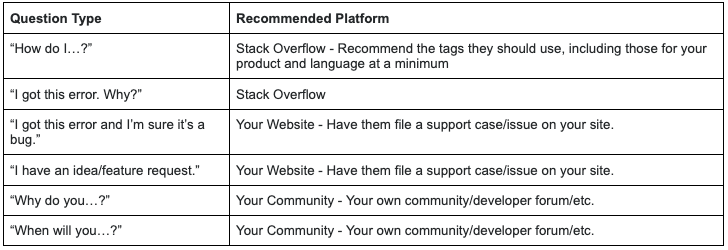
Remember, Stack Overflow is moderated by the community. If you want your customers to have a good experience on the site, you need to be there to guide them if they aren't familiar with how things work.
Let’s take a look at some of the common questions we’ve received from product and developer relations and support teams in the past.
Please note you’ll want to create a Stack Overflow account for access to much of the functionality we cover in this article.
How can I monitor questions using my product tags?
Thousands of questions are asked on Stack Overflow every day and they are often answered within minutes. Be responsive: monitor the tags related to your product, search for questions that might not be tagged correctly and improve them, and review and improve answers.
If you click on any tag on Stack Overflow, it will take you to that Tag’s page. There you can select the “Watch Tag” button.
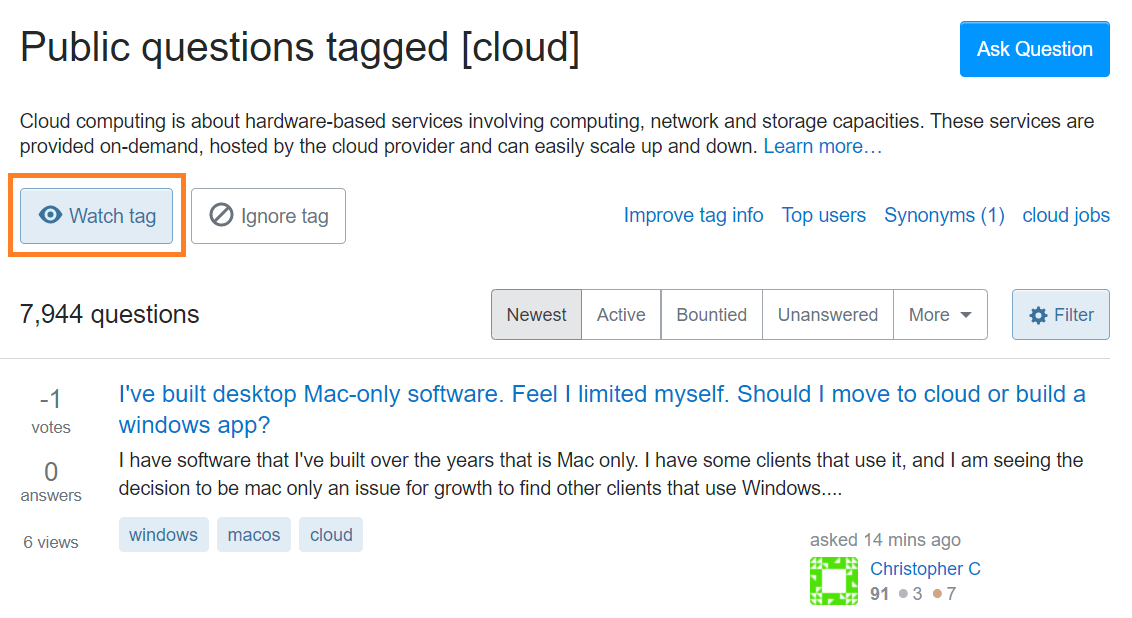
On this page, you can also actively monitor tags and sort them by questions that have no answers.
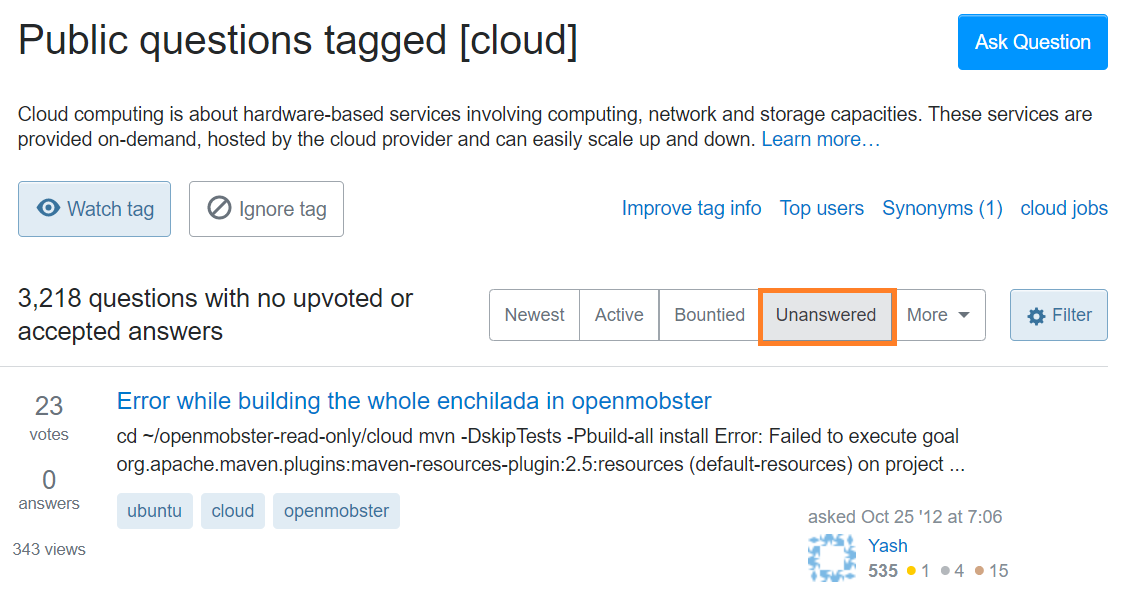
You can also set up your own individual filters for questions. This filtered questions section also allows you to set up email subscriptions.
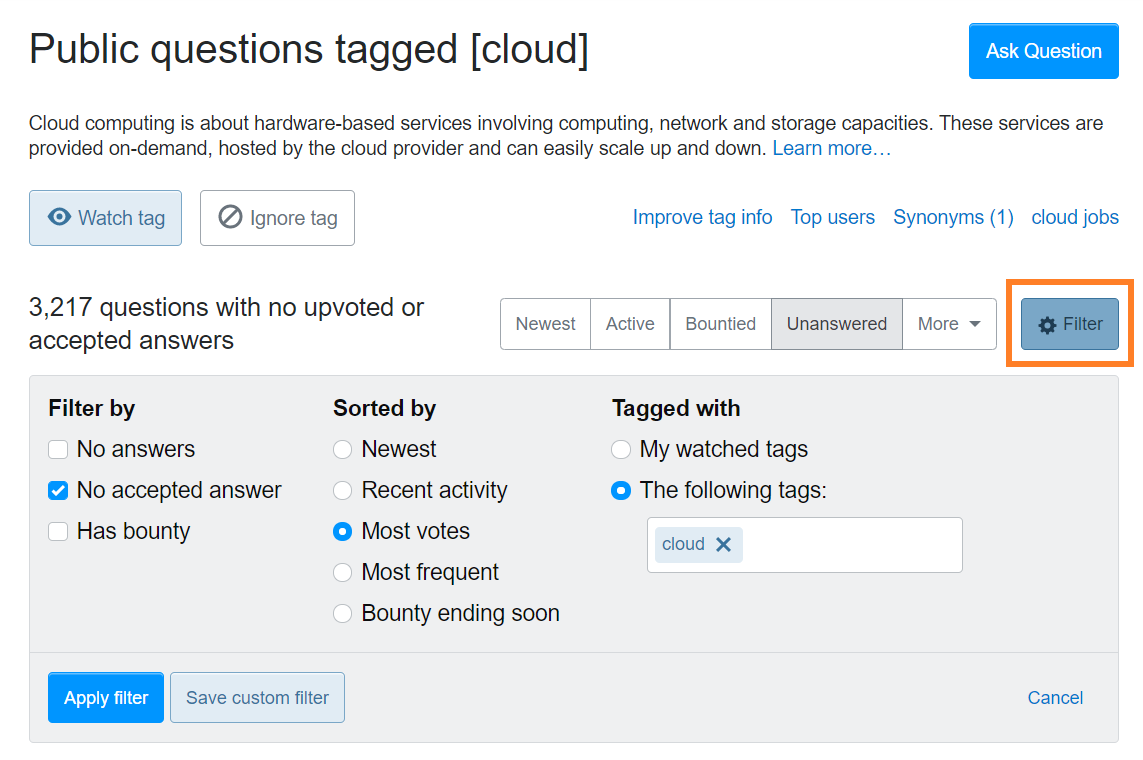
Once you've applied your question filters, you can choose to receive email notifications every 15 minutes, every 3 hours, or daily. To set these notifications up, click on your profile icon on the upper right hand side of the page. On your profile page, click “Edit Profile & Settings”. Then click on “Question Subscriptions”.
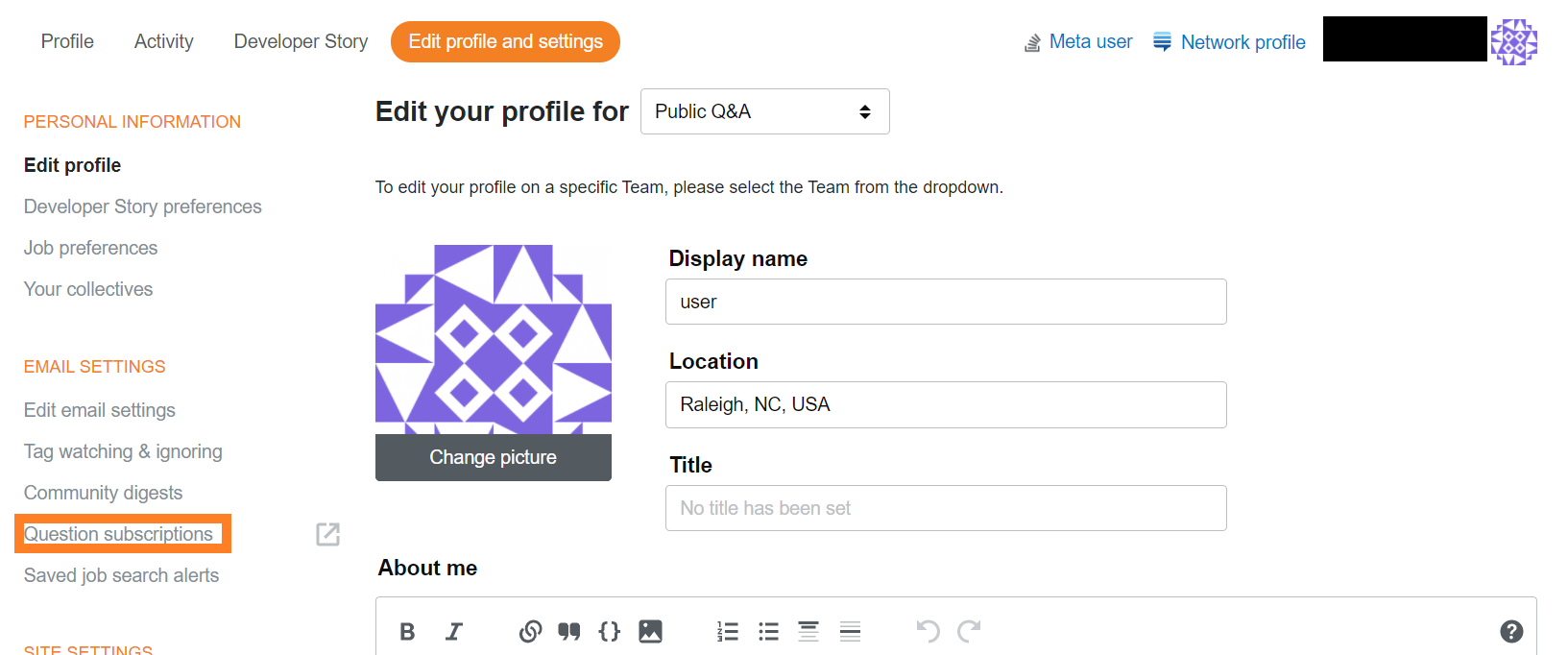
At the top of the page, click “Filtered Questions”. This will bring you to the page below where you can set up any custom filters that you’d like. These filters can be set up for any questions tagged with a specific topic on Stack Overflow or across the entire Stack Exchange network of sites.
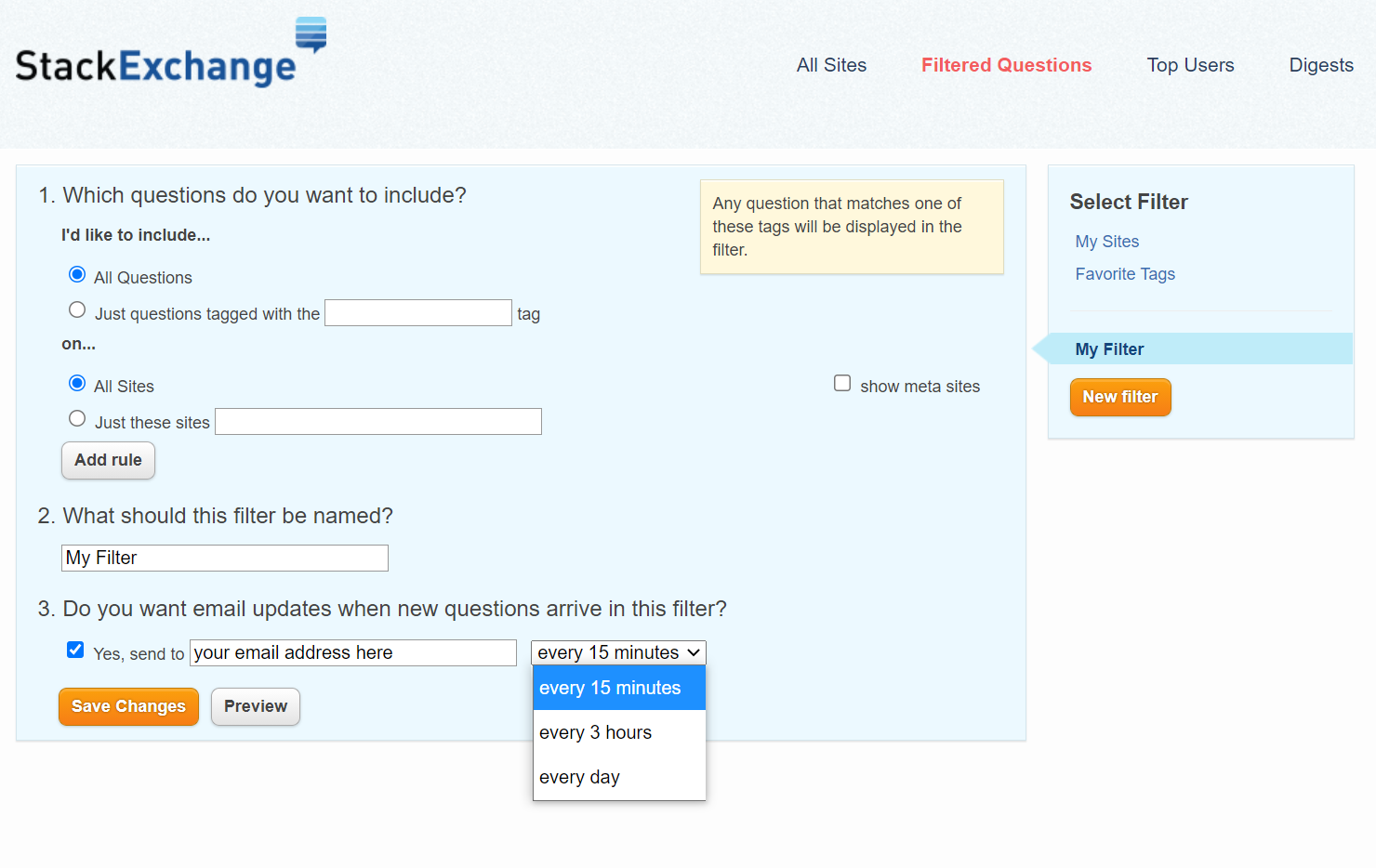
Once you’ve set up your custom filters, you can toggle between all of the filters you’ve created. You can also sort by activity, newest questions, and unanswered questions for each filter.
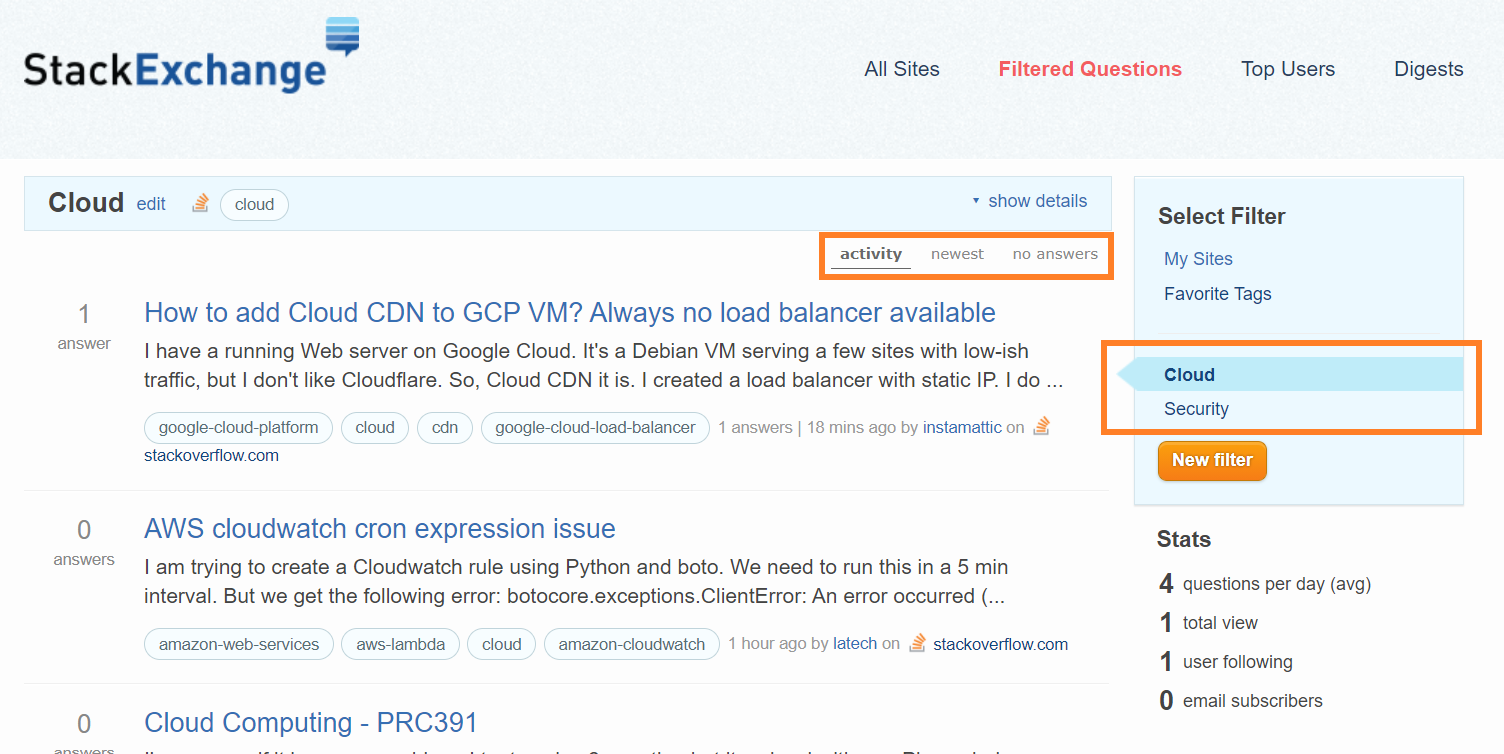
How can I let users know I’m from the company who created the technology?
If you are answering questions related to a technology created or owned by your company, we strongly encourage you to disclose that you work for the organization in your answer. You may choose to include this information in your profile or even add your official company logo as your avatar image. Here’s an example of a top Stack Overflow user who clearly states he works for Google.
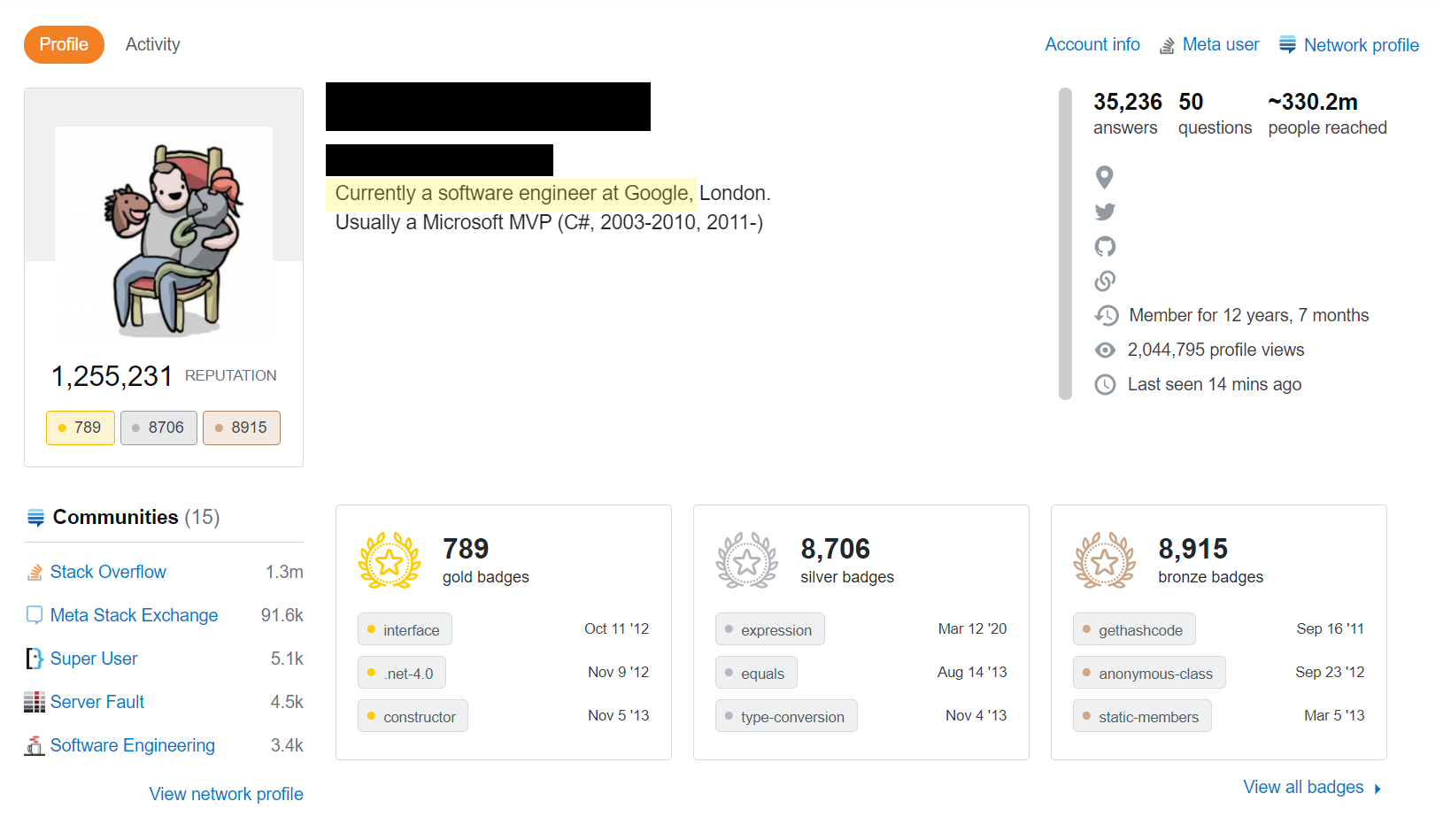
What should a tag wiki excerpt contain?
Tags are the de-facto map of allowed (and implicitly disallowed by omission) topics on your site. That’s why the first two pages of tags should have excellent tag wiki excerpts at a minimum. If they have great, complete tag wikis, that’s even better, but you have to crawl before you can walk. Focusing on the ~500 character excerpt is a simple way to get started — and that text is surfaced in a bunch of places on the site, including tag mouseovers.
Here are a few guidelines for writing useful tag excerpts:
- The excerpt is the elevator pitch for the tag. You only have ~500 plain text characters for the excerpt, so don’t feel obligated to cover everything in it! Save that for the 30,000+ character Markdown tag wiki. The excerpt should define the shared quality of questions containing this tag — boiled down to a few short sentences.
- Avoid generically defining the concept behind a tag, unless it is highly specialized. The “email” tag, for example, does not need to explain what email is. I think we can safely assume most internet users know what email is; there’s no value in a boilerplate explanation of email to anyone.
- Concentrate on what a tag means to your community. For “email” on Server Fault, mention the server aspects of email including POP3, SMTP, IMAP, and server software. For “email” on Super User, mention desktop email clients and explicitly exclude webmail, as that would be more appropriate for https://webapps.stackexchange.com.
- Provide basic guidance on when to use the tag. In other words, what kinds of questions should have this tag? Tags only exist as ways of organizing questions, so if we don’t provide proper guidance on which questions need this tag, they won’t get tagged at all, rendering the tag excerpt moot. Think of it as a sales pitch: in a room full of tags screaming “pick me!”, what would convince a question asker to select your tag?
- Some tags are common knowledge. Most tags require a bit of explanation in the excerpt, even if it’s only 3 or 4 words. But if the tag is common knowledge — that is, if you walked up to any random person on the street and said the tag word to them, and they would know what you were talking about — then don’t bother explaining the tag at all. Stick to usage of the tag within your community in the excerpt.
What is reputation? How do I earn (and lose) it?
Reputation is a rough measurement of how much the community trusts you; it is earned by demonstrating your knowledge of a particular technology or topic to your peers. Basic use of the site, including asking questions, answering, and suggesting edits, does not require any reputation at all. But the more reputation you earn, the more privileges you gain.
The primary way to gain reputation is by posting good questions and useful answers. Votes on these posts cause you to gain (or sometimes lose) reputation. Please note that votes for posts marked “community wiki” do not generate any reputation.
You can earn a maximum of 200 reputation points per day from any combination of the activities below. Bounty awards, accepted answers, and association bonuses are not subject to the daily reputation limit.
You gain reputation when:
- question is voted up: +10
- answer is voted up: +10
- answer is marked “accepted”: +15 (+2 to acceptor)
- suggested edit is accepted: +2 (up to +1000 total per user)
- bounty awarded to your answer: + full bounty amount
- one of your answers is awarded a bounty automatically: + half of the bounty amount (see more details about how bounties work)
- site association bonus: +100 on each site (awarded a maximum of one time per site)
If you are an experienced Stack Exchange network user with 200 or more reputation on at least one site, you will receive a starting +100 reputation bonus to get you past basic new user restrictions. This will happen automatically on all current Stack Exchange sites where you have an account, and on any other Stack Exchange sites at the time you log in.
You lose reputation when:
- your question is voted down: −2
- your answer is voted down: −2
- you vote down an answer: −1
- you place a bounty on a question: − full bounty amount
- one of your posts receives 6 spam or offensive flags: −100
All users start with one reputation point, and reputation can never drop below 1. Accepting your own answer does not increase your reputation. Deleted posts do not affect reputation, for voters, authors or anyone else involved, in most cases. If a user reverses a vote, the corresponding reputation loss or gain will be reversed as well. Vote reversal as a result of voting fraud will also return lost or gained reputation.
At the high end of this reputation spectrum, there is little difference between users with high reputation and moderators. That is intentional. We don’t run this site. The community does.
What’s the Best Way to Start to Gain Reputation?
The best way to begin to gain reputation is to answer any unanswered questions related to your specific product tags. Here’s an example of all of the questions tagged with ‘cloud’ that have no upvotes or accepted answers.
New Questions without an Answer:
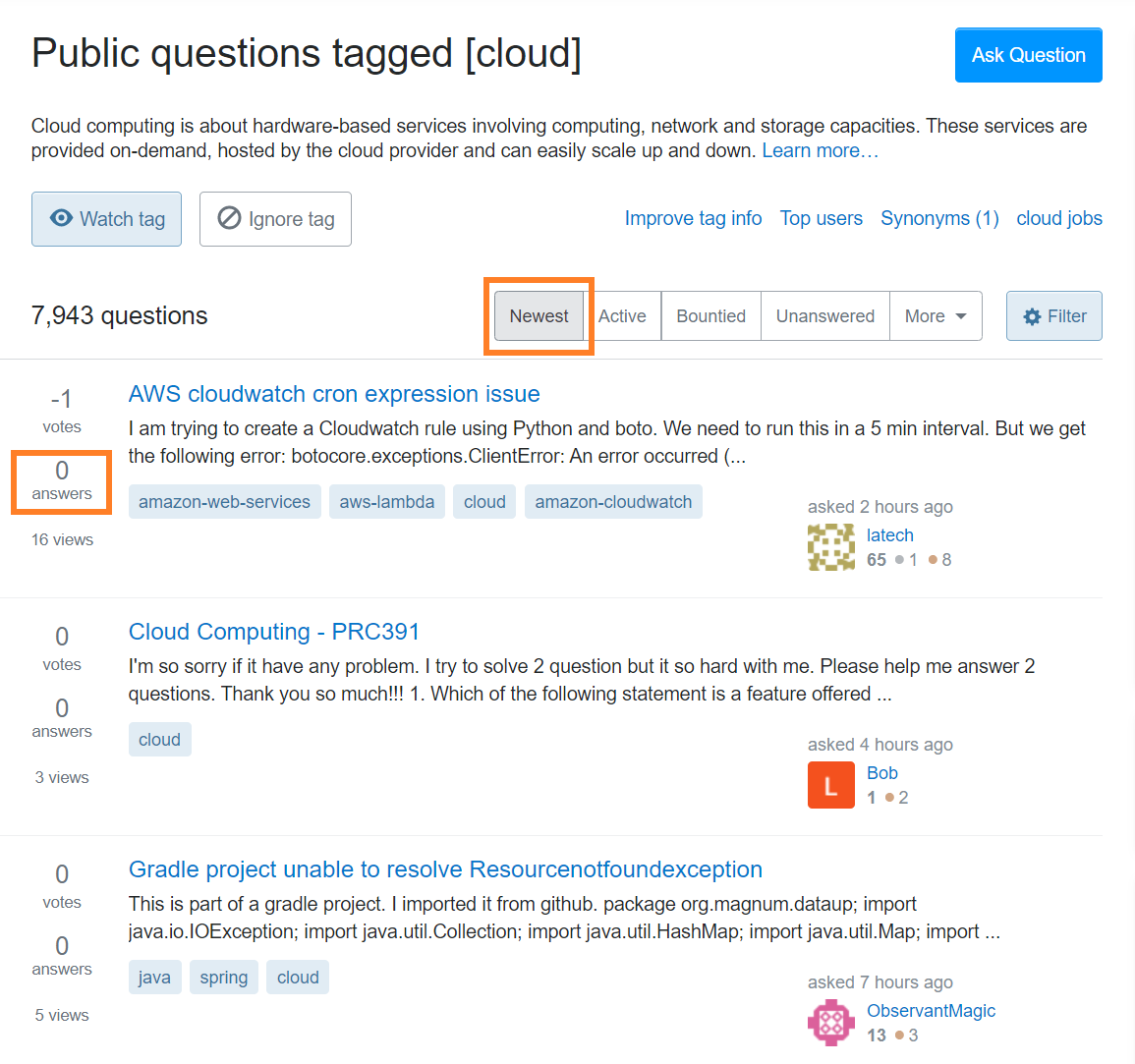
Unanswered Questions:
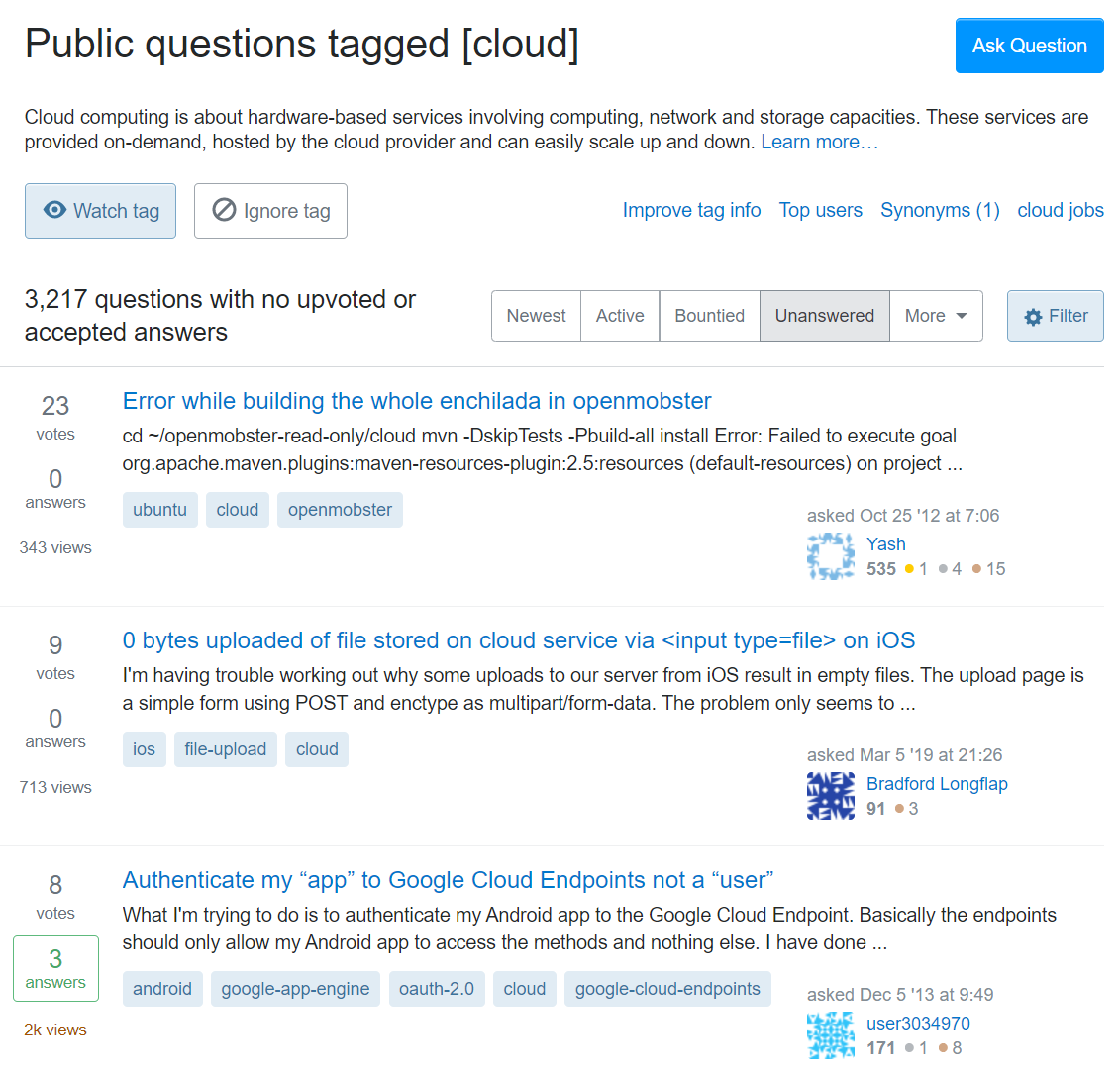
Can I answer my own question?
Yes! We have always encouraged users to answer their own questions. If you have a question that you already know the answer to, and you would like to document that knowledge in public so that others (including yourself) can find it later, it's perfectly okay to ask and answer your own question on Stack Overflow or our Stack Exchange sites.
To encourage people to do this, there is a checkbox at the bottom of the page every time you ask a question. If you have more than 15 reputation and already know the answer, click the checkbox that says "Answer your own question" at the bottom of the Ask Question page. Type in your answer, then submit both the question and answer together. Alternatively, you may go back and add an answer to your own question at any time.
You can also accept your own answer, but you must wait 48 hours to do so. After all, someone else may come along with an even better solution to the problem!
What kind of behavior is expected of users?
We’re excited to have you here, but we do ask that you follow a few guidelines when participating on our network.
Be honest.
Above all, be honest. If you see misinformation, vote it down. Add comments indicating what, specifically, is wrong. Provide better answers of your own. Last but not least, edit and improve the existing questions and answers. By doing these things, you are helping to make Stack Overflow a great place to share knowledge.
Be nice.
Whether you've come to ask questions, or to generously share what you know, remember that we’re all here to learn, together. Be welcoming and patient, especially with those who may not know everything you do. Oh, and bring your sense of humor. Just in case.
For specific guidelines, see our Code of Conduct.
Do not use signatures, taglines, or greetings.
Every post you make is already “signed” with your standard user card, which links directly back to your user page. If you use an additional signature or tagline, it will be removed to reduce noise in the questions and answers.
Your user profile page belongs to you — fill it with information about your interests, links to projects you’ve worked on, or whatever else you like!
Avoid overt self-promotion.
This is important. The community tends to vote down overt self-promotion and will flag it as spam. Post good, relevant answers, and if some (but not all) happen to be about your product or website, that’s okay. However, you must disclose your affiliation in your answers.
If a large percentage of your posts include a mention of your product or website, you're probably here for the wrong reasons.
We’re Here to Help
We welcome questions and answers about your product here on Stack Overflow where they can be found, vetted, and improved by the developer community. If you have questions about these guidelines, our Help Center can provide good insight into most issues like using tags, for example. If you need additional help, contact us and we'll give you a hand.