How do I invite a Member of a Collective™ to become a Recognized Member?
This article is for Collectives Admins.
1. Go to the "Admin" tab and select “Users and permissions”.
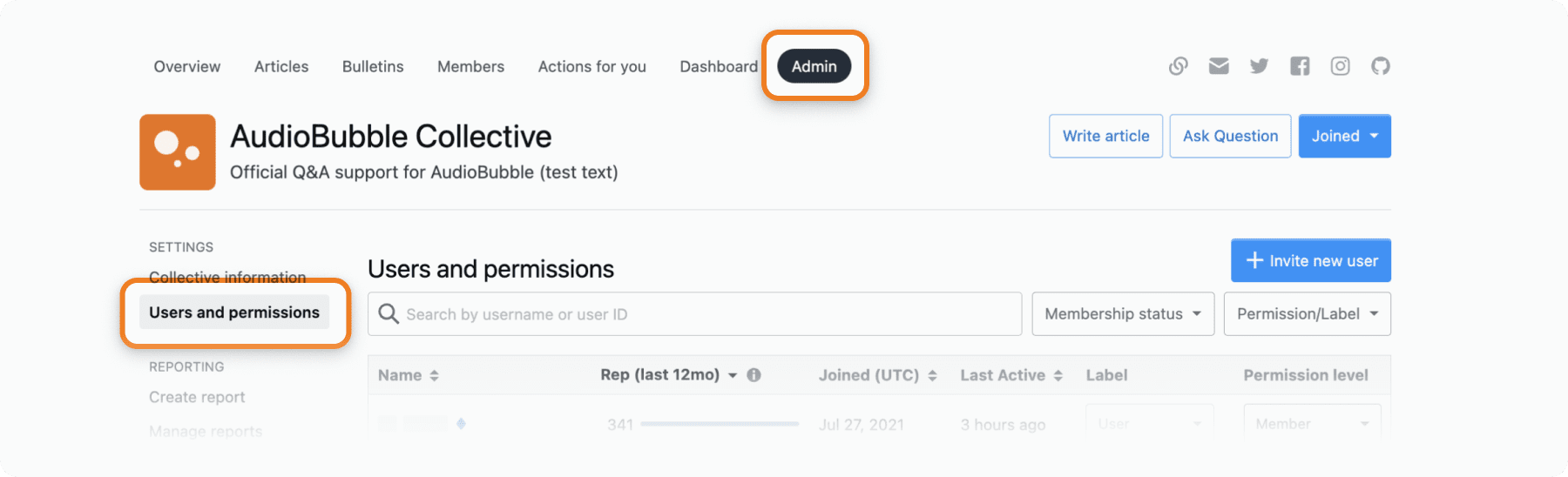
2. Click the "Invite new user" button.
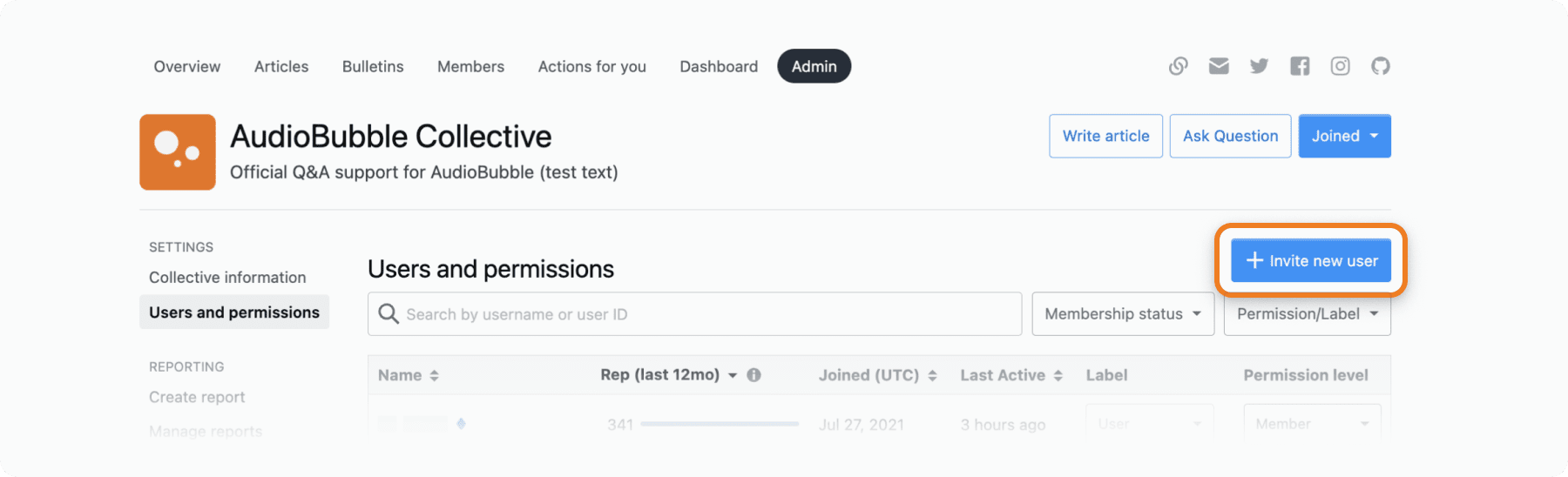
3. Search for a user by user name, user id or user link or you can send the invitation via email. Select the user role and click the "Add users" button.
For invitations sent via email (see step-by-step documentation here):
- Invitations to employees and Stack Overflow users should be sent separately using the appropriate drop-down options. This ensures they receive the proper badge.
- Multiple email addresses should be separated by a space or comma.
- The maximum number of characters supported is 500K or approximately 20K email addresses.
Important reminder: You are responsible for ensuring that any email address you input here has been collected in accordance with applicable data protection laws (including obtaining consent, if required).
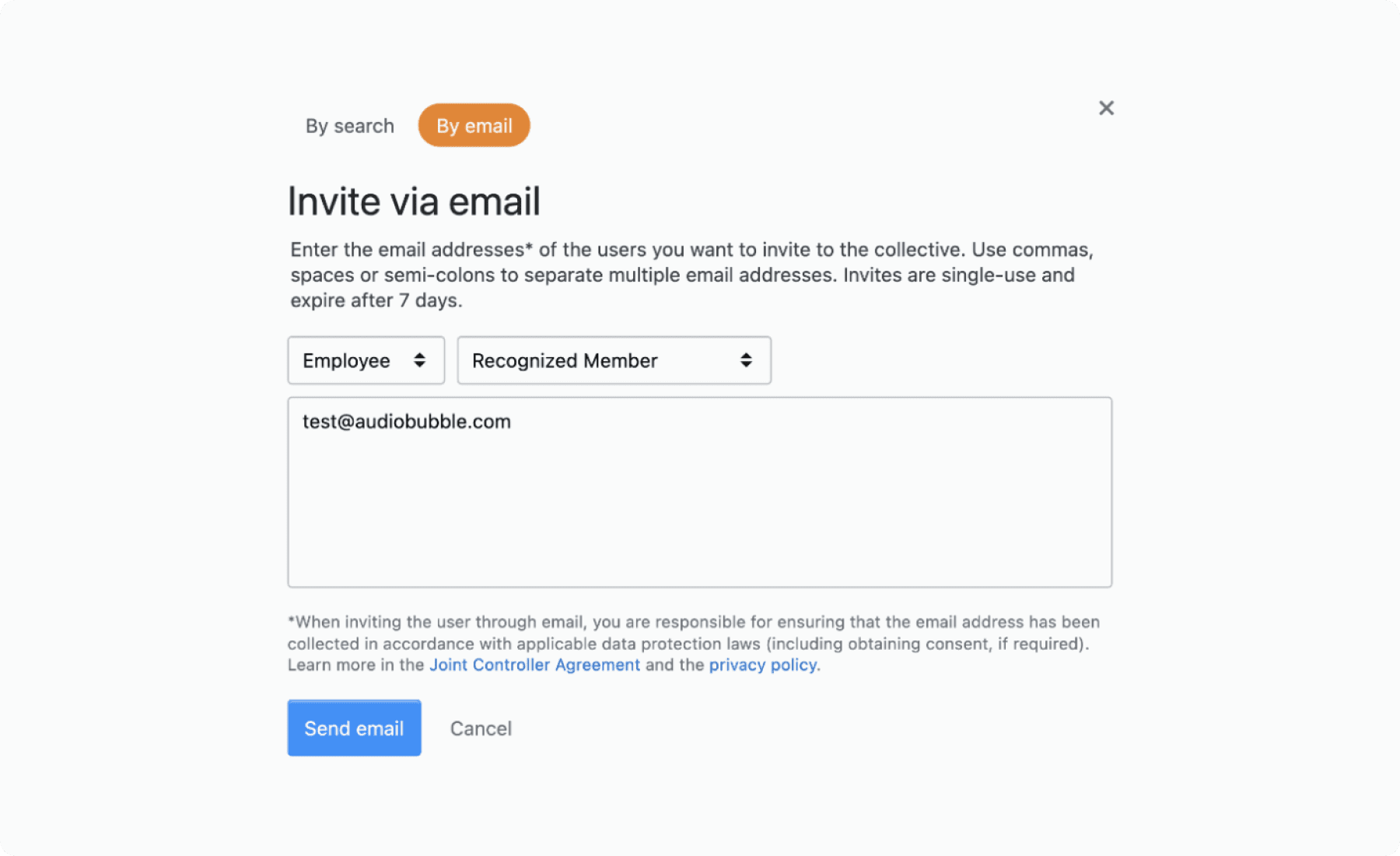
When setting up your invite email, there will be an option to include a custom message which will appear on the invite modal the user receives once they’ve accepted the invitation. The optional message applies to users invited either manually or through the auto invite function.