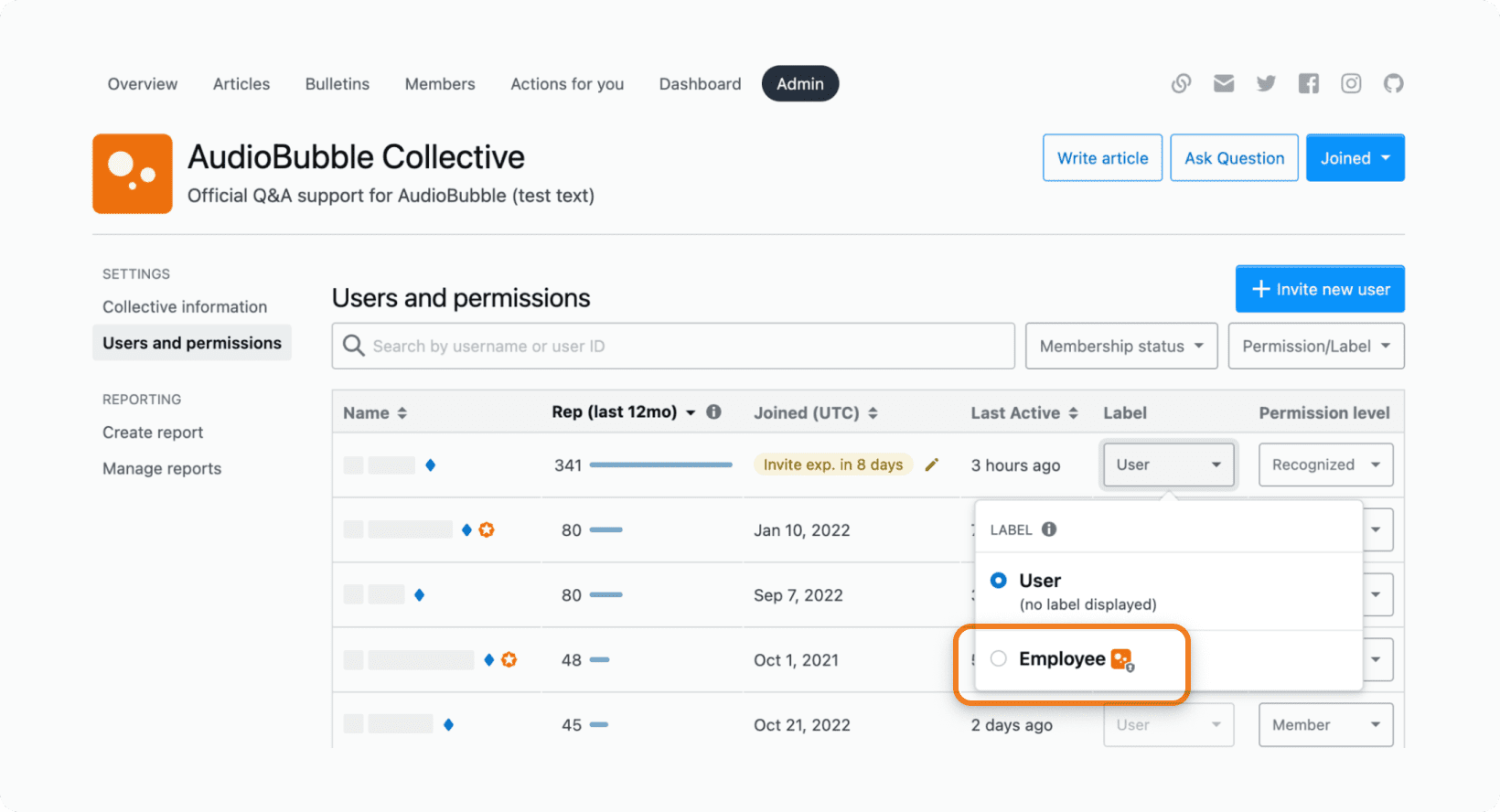How do I manage user roles and permissions in a Collective™?
This article is for Collectives Admins.
1. Go to the "Admin" tab and select “Users and permissions”.
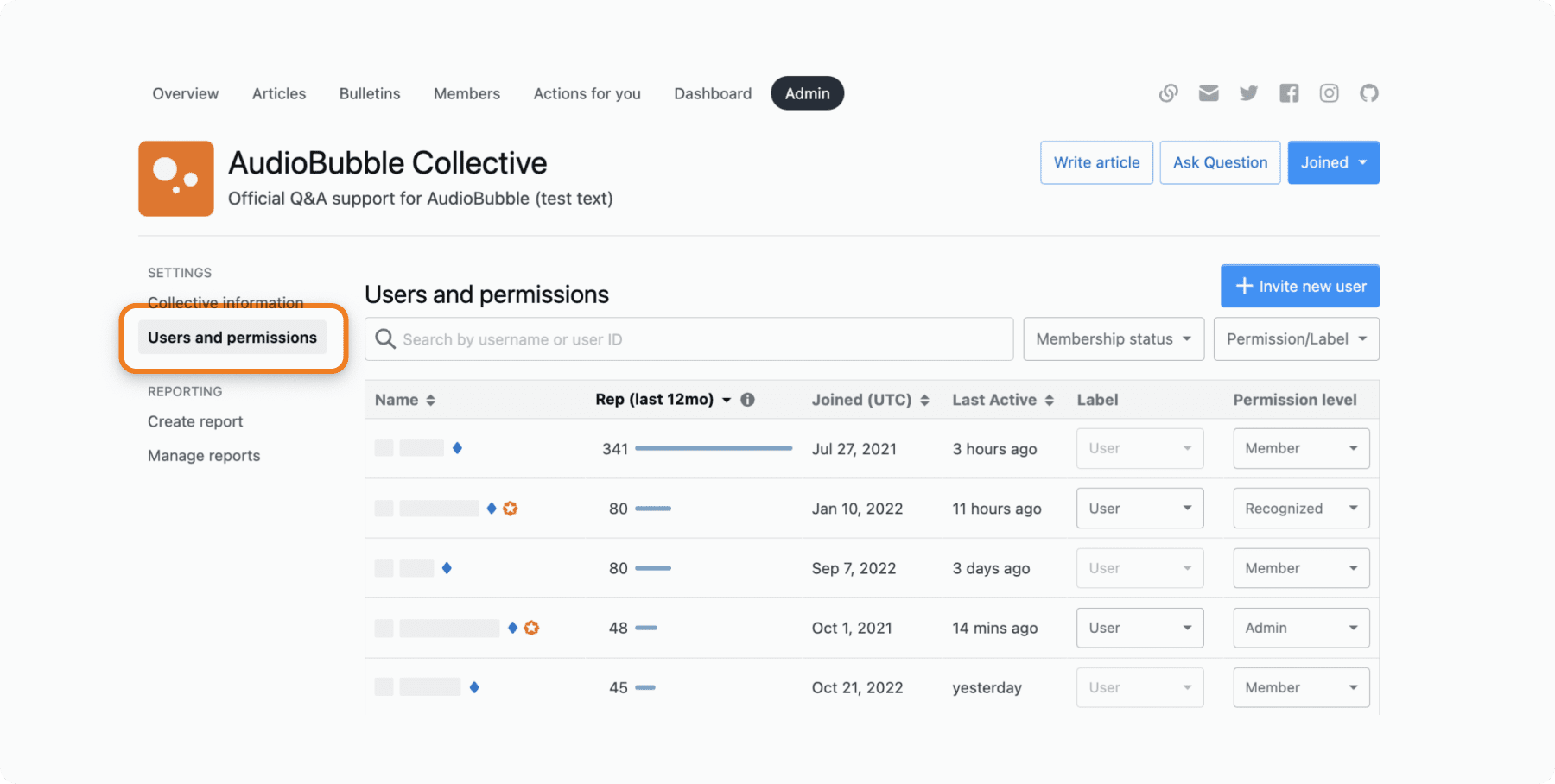
2. Search for a user by user name or user id. Once you have located a user, you can then change the permission level or user label of that user.
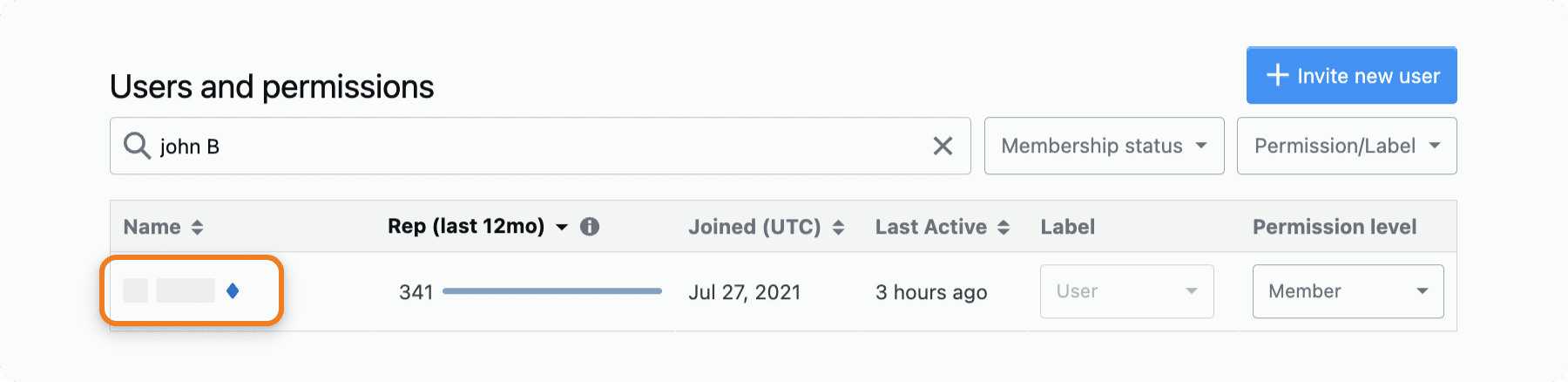
3. Change the permission of the user from Member to Recognized Member, Admin or Analyst.
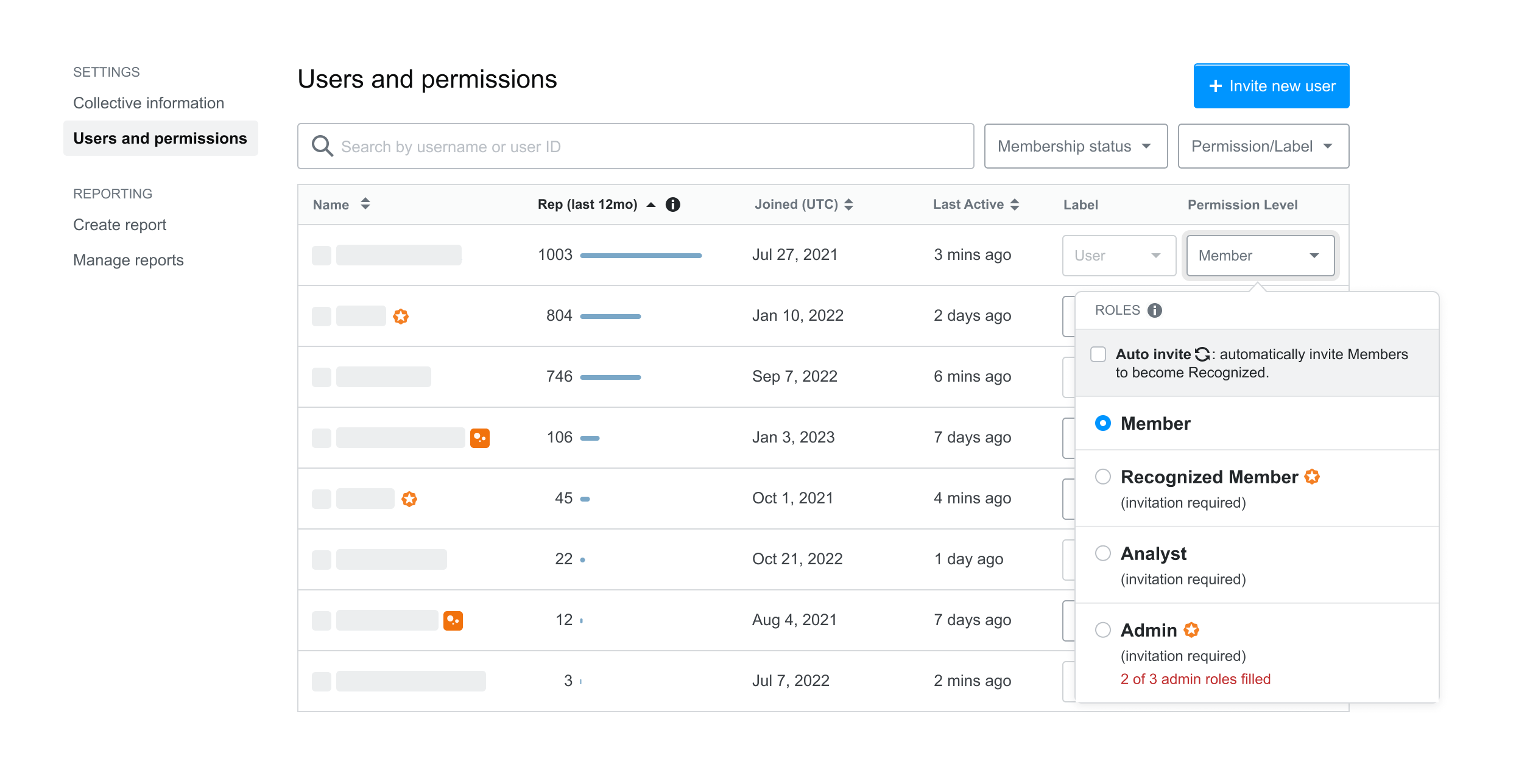
4. If applicable, change the label of a user to Employee.
Note: Changing the label does not grant any permissions to the user. You must also update the permission level.